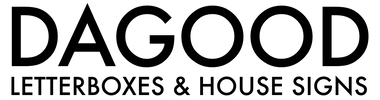How to Recover a Forgotten Combination Code on Your Parcel or Letterbox Lock
Forgetting a combination is frustrating — but you don’t always need to replace the entire lock. If you can access the rear of your letterbox, you can safely recover your code by removing the lock and inspecting the tumblers. Follow this simple guide based on our video demonstration below.
Tools & Preparation
- Small Phillips or flat screwdriver (depending on bolts)
- Clean, flat work surface for small parts
- A bowl or tray to keep tiny springs and pins safe
- Good lighting — and a little patience
Step-by-Step Recovery Guide
- Open the letterbox from the rear. If accessible, open the internal door to reach the mounting bolts.
- Unscrew the mounting bolts. Carefully undo the screws that secure the front lock assembly and keep them in a tray.
- Remove the lock. Gently pull the lock out. You’ll see a small copper or gold pin.
- Take the pin out and inspect the mechanism. Look at the dials and locate the small notches on each wheel.
- Line up the edges to reveal the code. When all edges align in a straight line, the lock will open. Note the numbers — that’s your code.
- Reassemble carefully. Replace the pin and springs, test the lock, and reattach it securely.
- Reset to a new code (optional). Press and hold the reset pin, set your new code, and release to save.
Troubleshooting & Safety Tips
- If you drop or lose a spring or pin, stop and contact a professional.
- Do not force the mechanism — it should move smoothly.
- If you cannot access the rear of your letterbox, contact our team for assistance.
- Avoid sharing or filming your real code — use a sample for demonstrations.
Dagood Letterboxes — Style and Mail, Delivered.